



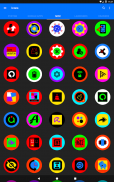
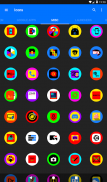



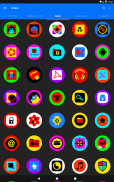





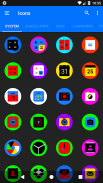
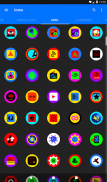


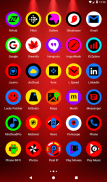

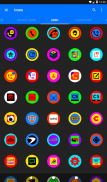
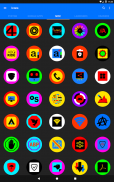

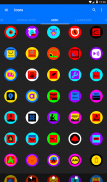
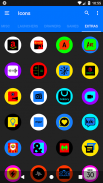

Pixel Icon Pack ✨Free✨

Deskripsi Pixel Icon Pack ✨Free✨
Website: All My Icon Packs Sorted✨✨✨
http://www.ronalddwk.com
Icon Pack contains 6100+ HD Icons for mobile phones and tablets, click on "See More" at the bottom of the page to check out all my apps.
IMPORTANT: For "Icon Masking" to work, untick "Icon Masking" option within your custom launcher settings. "Icon Masking" it adds a icon back, icon mask & icon upon to all UNTHEMED icons.
Turn "Icon Masking" ON/OFF via your custom launcher settings.
I use Nova Launcher, for me its:
--------------------------------------------------
Nova Settings----->Look & Feel----->Icon Style----->UNTICK "Autogen" & "Reshape legacy icons".
Features:
---------------
• 6100+ Icons
• Icon Masking
• Icon Request
• Tutorial in app
• 35 App Drawers
• 280 Folder Icons
• Analog Clock (Widget)
• 448 Dynamic Calendars
• Wallpaper save location
• App Light and Dark theme
• FAQs with search function
• 100 HD cloud based wallpapers
• Icon previews with search function
• Localization: Supports 15 languages
• Quick apply for your default launcher
• Firebase Cloud Messaging (Update Notifications)
• EXTRAS-59 System, WhatsApp etc... Icons to choose from
• Supports 41 launchers, there might be more supported launchers which I haven't tested yet.
NOTE: This icon pack will NOT work on your STOCK PHONE LAUNCHER, you can try 👌Awesome Icons👌 or 👌Unicon-Icon Themer👌 to change icons manually on your stock launcher.
NB: STOCK PHONE LAUNCHERS 🤷♂️do not SUPPORT custom Icon Packs.🤷♂️
Compatible with the following Launchers:
ABC
Action
ADW
Apex
Atom
Aviate
Blackberry
CM Theme Engine
Evie
Flick
GO
GO-EX
Holo
Holo HD
Lawnchair
Lawnchair 2
Lg Home
Lucid
M
Microsoft
Mini
Next
Nougat
Nova
Pixel
Poco
Posidon
Smart
Solo
V
ZenUI
Zero
Fully Compatible but not Included in Apply Section: Apply via your Launcher
Arrow
ASAP
Cobo
Line
Mesh
Open
Peek
Z
Launch by Quixey Launcher
Partially Compatible:
+HOME: Only supports +HOME icon picker, need to apply icons manually (Tap and hold then edit).
Turbo Launcher: Only supports Turbo Launcher icon picker, need to apply icons manually (Tap and hold then edit).
NOTE: I have tested on the above launchers, there might be more supported launchers which hasn't been tested yet.
Note: Some Launchers require to change some icons Individually
How To Change Icons Individually
-----------------------------------------------------
1.Hold down the specific icon and release it, then a small pop-up will appear.
2.It will allow you to change the icon and the name.
3.Select the icon, this will show your icon packs, select Pixel IP and choose your favourite icon, Built-in Search Feature within the App.
• Launcher used in screenshots: Nova Launcher
Situs web: Semua Paket Ikon Saya Diurutkan✨✨✨
http://www.ronalddwk.com
Icon Pack berisi 6100+ Ikon HD untuk ponsel dan tablet, klik "Lihat Lainnya" di bagian bawah halaman untuk memeriksa semua aplikasi saya.
PENTING: Agar "Ikon Masking" berfungsi, hapus centang pada opsi "Ikon Masking" dalam pengaturan peluncur khusus Anda. "Icon Masking" itu menambahkan ikon kembali, ikon mask & ikon ke semua ikon UNTHEMED.
Hidupkan / Matikan "Masking Ikon" melalui pengaturan peluncur khusus Anda.
Saya menggunakan Nova Launcher, untuk saya ini:
--------------------------------------------------
Pengaturan Nova -----> Tampilan & Perasaan -----> Gaya Ikon -----> SAMPAI "Autogen" & "Membentuk kembali ikon warisan".
Fitur:
---------------
• 6100+ Ikon
• Ikon Masking
• Permintaan Ikon
• Tutorial dalam aplikasi
• 35 Laci Aplikasi
• 280 Ikon Folder
• Jam Analog (Widget)
• 448 Kalender Dinamis
• Wallpaper menyimpan lokasi
• Tema App Light and Dark
• FAQ dengan fungsi pencarian
• 100 wallpaper berbasis cloud HD
• Pratinjau ikon dengan fungsi pencarian
• Lokalisasi: Mendukung 15 bahasa
• Cepat mendaftar untuk peluncur default Anda
• Firebase Cloud Messaging (Perbarui Pemberitahuan)
• Sistem EXTRAS-59, WhatsApp dll ... Ikon untuk dipilih
• Mendukung 41 peluncur, mungkin ada lebih banyak peluncur yang didukung yang belum saya uji.
CATATAN: Paket ikon ini TIDAK akan berfungsi pada LAUNCHER STOCK PHONE Anda, Anda dapat mencoba 👌Awesome Ikon👌 atau 👌Unicon-Icon Themer👌 untuk mengubah ikon secara manual pada launcher saham Anda.
NB: PELUNCUR TELEPON SAHAM 🤷♂️Jangan MENDUKUNG Paket Ikon kustom🤷♂️
Kompatibel dengan Peluncur berikut:
ABC
Tindakan
ADW
Puncak
Atom
Terbang
Blackberry
Mesin Tema CM
Evie
Mengibaskan
PERGILAH
GO-EX
Holo
Holo HD
Kursi taman
Kursi taman 2
Lg Home
Jelas
M.
Microsoft
Mini
Lanjut
Nougat
Nova
Pixel
Poco
Posidon
Pintar
Solo
V
ZenUI
Nol
Sepenuhnya Kompatibel tetapi tidak Termasuk dalam Bagian Terapkan: Terapkan melalui Peluncur Anda
Panah
secepat mungkin
Cobo
Baris
Mesh
Buka
Mengintip
Z
Luncurkan oleh Quixey Launcher
Kompatibel sebagian:
+ HOME: Hanya mendukung + HOME ikon picker, perlu menerapkan ikon secara manual (Ketuk dan tahan lalu edit).
Peluncur Turbo: Hanya mendukung pemilih ikon Peluncur Turbo, perlu menerapkan ikon secara manual (Ketuk dan tahan lalu edit).
CATATAN: Saya telah menguji pada peluncur di atas, mungkin ada lebih banyak peluncur yang didukung yang belum diuji.
Catatan: Beberapa Peluncur perlu mengubah beberapa ikon secara Individual
Cara Mengubah Ikon Secara Individual
-------------------------------------------------- ---
1. Tekan ikon tertentu dan lepaskan, maka pop-up kecil akan muncul.
2. Ini akan memungkinkan Anda untuk mengubah ikon dan nama.
3. Pilih ikon, ini akan menampilkan paket ikon Anda, pilih IP Piksel dan pilih ikon favorit Anda, Fitur Pencarian Bawaan dalam Aplikasi.
• Peluncur yang digunakan dalam tangkapan layar: Nova Launcher


























